Transient Reports
PCTran writes various statements to the Transient Reports
dialog box. The reports represent the simulation time that the
components changed state during the simulation.
The Transient Reports are updated as long as the simulation
is running. Showing or hiding (Close) the dialog box does not
affect this capability.
The user can change various Transient Reports options by pressing
the Options pushbutton.
Pressing the Print pushbutton at the bottom of the Transient
Reports dialog box can print the Transient Reports.
The user can save the Transient Reports by pressing the Save
pushbutton at the bottom of the Transient Reports dialog box.
The File Save dialog box is displayed to allow the user to specify
the filename and location. The Transient Reports are saved as
a text file.
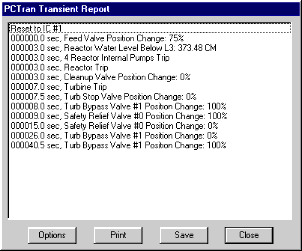
|



